|
Forward TT - Overlaying Multilayer Titles on the Passthrough Video
Forward TT is a hardware-software complex for overlaying multilayer animated titles with transparency on the passthrough video. Includes an I/O board (FD322/FD422/FD842), the software for creating titles, and the broadcast automation software FDOnAir* included in the "Forward TA" product as well.
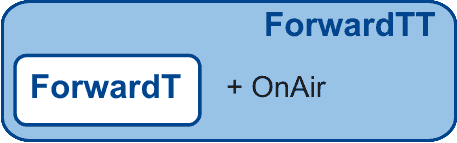
* Note: Unlike "Forward TA", the FDOnAir program in this product allows only overlaying titles on the passthrough video without playing audio from files. This product has not the ability to capture video and audio to files as well
(in particular, in the FDCapture program).
This product allows performing the broadcast graphics design: crawl line (RollCrawl), musical channel, news, weather forecast, etc. The software included in the product allows performing any graphics design of multilayer animated titles with transparency: RollCrawl, banners, clock, animation (AVI, Flash), displaying temperature, information from websites (including RSS sources), SMS, and many others.
Some examples of design performed via Forward TT are shown in the Figures:
To perform title design of prepared graphics elements, the FDTitleDesigner program is included in the software package delivery set:
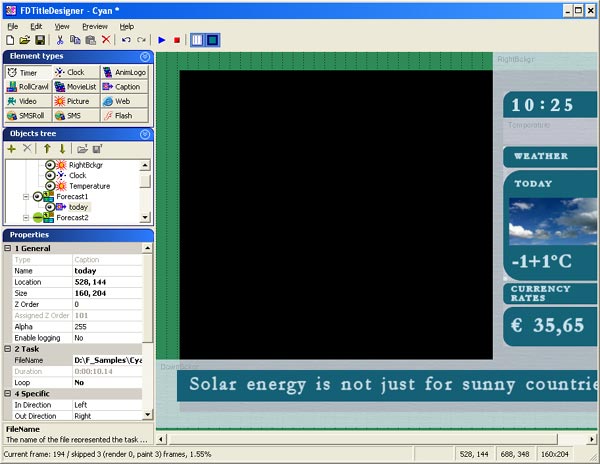
The program allows placing the title elements on screen in an arbitrary way, specifying the source files with graphics, setting animation parameters, transparency values, Z-order, etc. You can download a detailed description of the program in the "Documentation" Section.
The Abilities of Forward TT
Multilayer Titles:
- A limitless number of titling layers with independent tasks in each layer
- The ability to control refreshing the task and its playback (start/stop) both from the schedule and interactively as well
- Displaying the current status of playing the titling tasks
- A wide range of the standard titling elements (logotype ("Picture"), animated logotype ("AnimLogo"), crawl line ("RollCrawl"), a list of banners ("MovieList"), clock, SMS, "Flash", "Web".)
- The ability to join several title elements in a complex object for single control from the schedule
- Outputting a picture with transparency to mix on an external device
Flexibly Working with the Schedule:
- Modifying still not executed schedule at any time in any place
- Remotely and/or locally preparing the schedule for the broadcast
- Each task of playing the main video data has additional parameters in the schedule: enable/disable overlaying a logotype or titles when playing the task (Logo On/Off, Titling On/Off)
- It is possible to alternate the commands for playing titling tasks with commands for playing the main video data in the same schedule.
- Complicated titling projects can be controlled from additional instances of the OnAir program with independent schedules in each of them
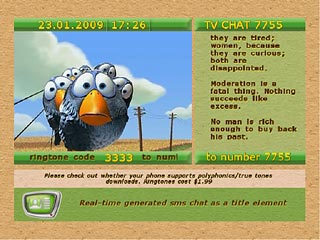 SMS Chat: SMS Chat:
- Various styles of displaying SMS messages
- Open SDK for integration with the software of various companies (content providers)
Support for Flash Animation:
- Support for playing scripts
- Animated clips
- Pollings, votings, games
Displaying Weather Reports (See more  ): ):
- Support for temperature sensors and weather stations
- Information from the Web (including RSS)
Displaying Information from Web Sites:
- Using an arbitrary part of a web page as a source of information, which is to be displayed in titles (automatically updated in a specified period)
- Automatically getting information from RSS sources to display as RollCrawl
Telephone Poll (See more  ): ):
- Displaying telephone poll results on air
- Working both in the automatic mode (the calls are received on the dataphone adapter) and manual mode, when the calls are received by the operators
A Set of Utilities for Preparing Titles:
- It is possible to organize separate workstations on the computers without I/O board
- Forming RollCrawl from a simple text file
- Forming RollCrawl from a sequence of graphics files
- Forming animated banners from a simple text file
- Forming a list of banners from a sequence of graphics files and AVI files
- Forming a clip with transparency from a sequence of images
- Forming subtitles from an .srt file
- A special program for copying prepared materials to the broadcasting server
The SDK Allows:
- Easily controlling the title project from your own application
- Creating unique title elements with one's own animation and combine them with the existent title elements
- Developing one's own applications based on various platforms (Borland Delphi, Borland Builder, Microsoft Visual Studio)
 If you have any questions, please, contact Support. Get the current SDK version on the "Download" page. If you have any questions, please, contact Support. Get the current SDK version on the "Download" page.
Advanced Features
To receive text information displayed in titles, various sources can be used. In particular, the temperature data can be automatically received from temperature sensors (Elemer IRT 5920, StreamLabs Tundra) or from the web site specified. Special software included in the delivery set is designed for this purpose. Weather reports can be displayed both as graphics images and crawl line.
Besides, various weather stations, in particular, Heavy Weather, Oregon Scientific are supported as the weather information sources:
Support for working with weather stations provides the ability to create your own weather channel, e.g. in morning shows:
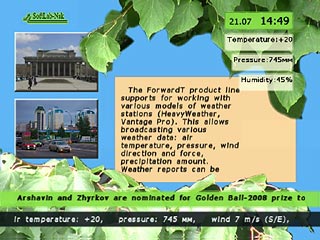
The opportunity to vote on air for a favorite performer, participate in panel discussions and quizzes is now the norm for most TV channels.
The dataphone adapter Liner8 (made by Teleview) and special software from the Forward T product line provide the ability to display the telephone poll results in real time on air.

The telephone poll broadcast design is set individually. The poll results can be displayed both in a text form or as a histogram:
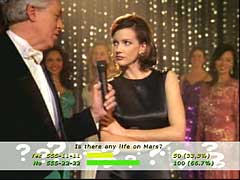 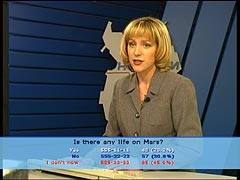 
It is possible to work both in the automatic mode (the calls are received on the dataphone adapter) and manual mode, when the calls are received by the operators.
The SLTelephone plugin for vote results presentation is offered as an additional program option. All available plugins are shown in "Forward plugins" Section.
System Requirements
Documentation
|