This page lists some typical problems in TV broadcasting which can be solved using products of the "Forward T" product line:
| Comprehensive Broadcast Automation |
Forward T products provide a wide range of capabilities to create a completely automated broadcast system adapted to the needs of a specific TV company:
- Simple file formats (broadcast schedule, title tasks, log files) allow you to easily develop applications for their automatic generation and analysis. For example, it is possible using standard Microsoft Office applications (an Excel macro generating a broadcast schedule).
- Automation of loading the schedule and cashing files provide an unattended broadcasting system.
- Applications for video and audio data input allow performing this task with the ability to save and load the input schedule.
- A free SDK is available to develop one's own applications based on Forward T products, which allows you to create a broadcast automation system fully adapted to the needs of a specific TV company.
|
| Products: Forward TA, TP |
Back to Top  |
| Playing Playlists |
Forward T products allow broadcasting data grouped into a playlist (broadcast schedule). Each item can be broadcast at a required time:
- by the schedule
- by the operator's command
- by GPI (commands from external devices: consoles, etc.)
- by the clock
- by the command (message) from an external application
- by external time code (LTC)
The TrimEditor application allows "trimming" video data in the schedule (the ability to play back a fragment of the original data). |
| Products: Forward TT (titles only), TA, TP |
Back to Top  |
| Playing Multiformat Data |
Forward T products allow broadcasting (using the FDOnAir program) video and graphics data in different formats:
- MPEG2 files (IBP)
- AVI files in different formats (DV, DVCAM, DVCPRO, DVCPRO50, M-JPEG, MPEG2 I-Frame, JPEG) with uncompressed audio (Linear PCM)
- AVI files with uncompressed audio in separate wav files (name.avi + name.wav, name.avi + nameA1.wav + nameA2.wav)
- AVI files with alpha-channel can be used to overlay animated titles on video
- graphics files (TGA, BMP, PNG, JPG, DIB)
- "live" video (up to three sources)
Any file combinations in the formats specified can be in one schedule. If the video data resolution does not match the output resolution, enable real-time automatic data scaling to output resolution. |
| Products: Forward TT (titles only), TA, TP |
Back to Top  |
| Schedule & Files Loading Automation |
Much attention in the Forward T product line software is paid to problems of broadcast automation from the aspect of human error compensation. For example there is a special option for the schedule autoload in the FDOnAir program. The schedule files are named in a special way: their names contain the date and time when the schedule starts. At a required time the broadcast program loads the next schedule, prepares it for playback, and starts the schedule execution.
Besides, the broadcast program has the ability to run from the command line, where the required schedule is specified for playback. Special parameters of the command line allow automatically restarting the program in case of emergency restart with the continuation of the interrupted schedule execution.
A special program for caching files allows automatically copying network files to the broadcast server. The program scans the broadcast schedule a certain time ahead (specified by the user). When "network" files are detected, a procedure of copying them to the video server is started. When the copying procedure is complete, the schedule link to the remote file is automatically changed to the local copy link. Caching files is performed in a background mode and does not affect the broadcast server operation. |
| Products: Forward TA, TP |
Back to Top  |
| Reliable Broadcasting |
 A special device Forward WatchDog Box (purchased separately) is designed to improve reliability when using products of the Forward T product line. The device controls an external commutator in the event of a failure in the Forward T system operation. A special device Forward WatchDog Box (purchased separately) is designed to improve reliability when using products of the Forward T product line. The device controls an external commutator in the event of a failure in the Forward T system operation.
The device monitors the availability of the whole computer, the FD300 board, the broadcast program FDOnAir; in the event of a failure in any of the systems, enables/disables controlling GPI signal. Provides backup redundancy in broadcasting according to one of the following schemes:
- Bypass. Enables an automatic failover to the passthrough signal in the event of a failure on the principal server.
- Mirrorring. Enables an automatic failover to the mirror server in the event of a failure on the principal server.
- Mirrorring with Bypass. In the event of a failure on the principal server, enables an automatic failover to the mirror server; in the event of a failure on the mirror server, enables an automatic failover to the passthrough signal.
The device, commutator, and mirror server are purchased separately. For more specific information, please visit the corresponding Section. |
| Products: Forward TT (titles only), TA, TP |
Back to Top  |
| Commercial Broadcast |
Forward T products allow inserting and overlaying commercials using the on-air application FDOnAir:
For interactive operation and to control broadcasting commercials, provided are:
- a wide range of utilities for preparing and previewing advertising materials (banners, blocks of commercials, etc.)
- report (to a text log file) of the operator's commands
- report (to a text log file) of the data that was broadcast on air
|
| Products: Forward TT (titles only), TA, TP |
Back to Top  |
| Automatically Inserting Commercials |
Forward T products allow automatically inserting local commercials by a cue tone (DTMF or jingle) using the on-air application FDOnAir and program option Auto Detect.
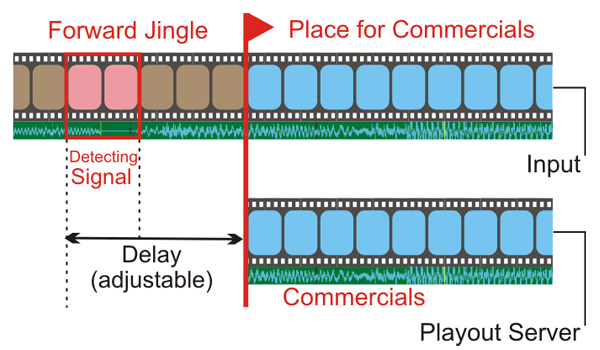
Principle of operation: special software on the local (retransmitting) station continuously monitors the input audio signal from the head-end station and "detects" (recognizes in the input audio signal) the cue tone (DTMF or jingle). When the specified cue tone is detected, a special signal is formed, by which the FDOnAir program starts playing the block of commercials. |
| Products: Forward TA, TP + Auto Detect |
Back to Top  |
| Overlaying Logotype |
Using Forward T products, you can overlay on video the following types of logotype:
Logotypes are overlaid via the on-air application FDOnAir, which has commands for operational control of displaying logotype both by the operator (interactively) and from the schedule.
|
| Products: Forward TT, TA, TP |
Back to Top  |
| Overlaying Crawl Line |
Using Forward T products, you can overlay crawl line with advertising, news, and other information on video. The following options are available:
- preparing data on a remote computer in a text form
- using several design styles in one task
- integration with the data base for automatically forming tasks for the crawl line
Special software included in the delivery set allows you to preview the crawl line on the computer monitor when preparing it. Switching on/off the crawl line can be efficiently performed both by the operator's command and from the schedule.
|
| Products: Forward TT, TA, TP |
Back to Top  |
| Overlaying Banners |
Using Forward T products, you can overlay advertising or information banners on video:
Special software included in the delivery set allows you to preview the banners on the computer monitor when preparing them. Switching on/off the banners can be efficiently performed both by the operator's command and from the schedule. |
| Products: Forward TT, TA, TP |
Back to Top  |
| News Line |
Using Forward T products, you can overlay a news line (dynamically updated textual information) on video, e.g. as a crawl line: stock quotes news, exchange rates, weather, roundups, etc.
The data source can be: web sites, RSS sites, or simply text files.
|
| Products: Forward TT, TA, TP |
Back to Top  |
| SMS Chat |
Using Forward T products, you can overlay on video an SMS chat automatically generated in real time:
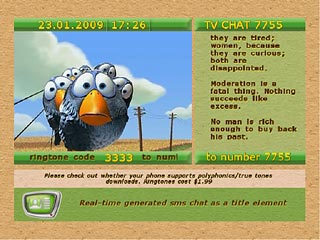
To do so, you must have an agreement with a content provider (cell phone company) granting an appropriate way of automatically receiving SMS messages. Further different ways of integrating Forward T products with a specific content provider are possible to organize an SMS chat based on:
- usual title elements (crawl line, scrollable text, dynamically updated images)
- Flash player (receiving images from a remote Flash server)
- a special title element SMS (generating image from the message text)
Other ways of integration are possible as well. For more specific information, please contact Support. |
| Products: Forward TT, TA, TP |
Back to Top  |
| Flash |
Using Forward T products, you can overlay arbitrary animation data in Flash format on video. This can be used to create complex original design elements, e.g. a clock with arbitrary design using all abilities of Flash animation.
A Flash title element is included in the FDTitleDesigner application for creating titles.  See More See More
|
| Products: Forward TT, TA, TP |
Back to Top  |
| Displaying Information from Web Sites |
Using Forward T products, you can overlay on video textual information automatically received from a web site. This can be used to display news or other dynamically updated information (weather, exchange rates, etc.).
Using the FDWebTracker application, you can specify the site address and specific section which is to be used as the displayed data source. The FDImageUpdater program automatically receives information from the specified web site with the specified update period, and this information is automatically displayed in the frame in the previously selected graphics design style.
The data sources can also be RSS sites, and the information can be displayed as a crawl line.
|
| Products: Forward TT, TA, TP |
Back to Top  |
| Displaying Weather Data |
Using Forward T products, you can overlay on video textual information displaying weather data:
- temperature, barometric pressure
- humidity and precipitation
- wind speed and direction
- other parameters
Temperature data can be automatically received from temperature sensors (Elemer IRT 5920, StreamLabs Tundra) or from a web site specified. Special software designed for this purpose is included in the delivery set. Weather data can be displayed both as graphics (images) and in a crawl line.
Besides, different weather stations are supported as weather data sources, in particular:
Support for working with weather stations provides the ability to create your own "weather channel", e.g. in morning shows:
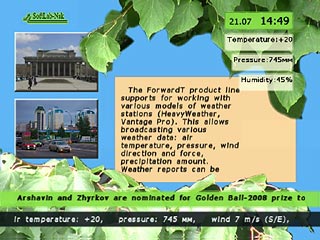
|
| Products: Forward TT, TA, TP |
Back to Top  |
| Telephone Poll |
The opportunity to vote on air for a favorite performer, participate in panel discussions and quizzes is now the norm for most TV channels.
The dataphone adapter Liner8 (made by Teleview) and special software from the Forward T product line provide the ability to display the telephone poll results in real time on air.

The telephone poll broadcast design is set individually. The poll results can be displayed both in a text form or as a histogram:
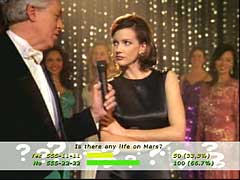 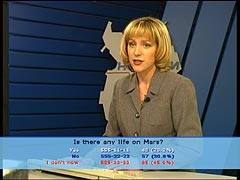 
It is possible to work both in automatic mode (the calls are received on the dataphone adapter) and manual mode, when the calls are received by the operators. |
| Products: Forward TT, TA, TP |
Back to Top  |
| Network Broadcast |
Forward T product line software allows you to provide network broadcast using Windows Media Encoder or Flash Media Encoder technologies. Data can be captured both from the FD300 board input (two independent channels) and output (after inserting commercials, overlaying logotype, crawl line, etc.).
Using special DirectShow filters, the data are transferred to programs compressing them to stream in Windows Media and/or Flash Live formats. There are various standard means to show the streams in the network.
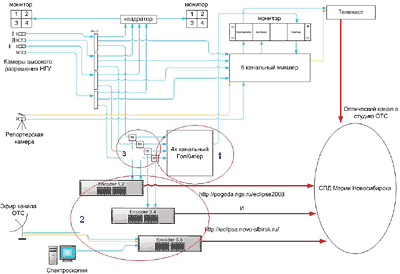
Using this technology, NGS (Novosibirsk City Site) company in conjunction with SoftLab-Nsk company organized broadcasting total solar eclipse (August 08,2008, Novosibirsk, Russia) on its site.
 See More See More |
| Products: Forward T, TA, TP |
Back to Top  |
| Video & Audio Capture |
Using Forward T products, you can capture video and audio to AVI files. To compress video, you can use any video codec Video for Windows (intraframe) installed in the system. The software package includes several video codecs for popular video formats: DV, Motion JPEG, MPEG2 I-Frame, optimized for maximum performance (multiprocessor support included). Audio is captured without compression (Linear PCM, 16 bit).
Features:
- all analog signal formats in the NTSC, PAL, SECAM standards are supported
- optionally available is digital video capture via SDI (note: digital video capture via the IEEE1394 interface is not supported)
- TBC for working with unstable signal (e.g. VHS recorders)
- hardware synchronization of video and audio
- automatic capture by the schedule
- controlling the recorder when capturing data (Sony Betacam RS-422, Sony RS-232 protocols)
- when capturing, simultaneous playback of video and titles is possible
Capture is performed using the FDCapture application included in the software package. |
| Products: Forward T, TA, TP |
Back to Top  |
| Video Delay |
Using Forward T products, you can record video and audio data simultaneously broadcasting them on air with a delay. It allows you to shift broadcast by a required time (from 10 seconds to several days) solving the problem of interaction with network partners in different time zones.
The maximum delay time is limited only by the disk array volume allocated to store the recorded data. The system allows you to simultaneously capture, edit, and broadcast on air 24 hours a day, 7 days a week. |
| Products: Forward TP |
Back to Top  |
| Rescheduling for Subsequent Rebroadcast |
Using Forward T products, you can record video and audio data simultaneously broadcasting them on air with a delay. It is possible not only to delay by a specified time, but also to reschedule the on-air broadcast arbitrarily:
- select arbitrary fragments of the recorded broadcast data
- control titles when selecting fragments
- skip arbitrary fragments (deleting from the rebroadcast)
- broadcast the fragments on air in an arbitrary order using the broadcast playlist
- insert commercials of an arbitrary duration not matching the original (the original commercials may be completely deleted)
- join fragments and commercials with accuracy up to a frame
- export the delayed fragments to AVI files
Using the FDPostPlay Preview application, you can efficiently preview the recorded data and select the required fragments for rebroadcast. The selected fragments are broadcast on air in the FDOnAir application as usual video files. |
| Products: Forward TP |
Back to Top  |
| Storing Large Amounts of Data |
Forward T products allow to store video and audio data in a total volume that corresponds up to several days. To store data, the standard file system NTFS on hard drives of any configuration (from IDE to NAS) is used. |
| Products: Forward T, TT, TA, TP |
Back to Top  |
| Input Data Backup Redundancy |
The Forward TP2 product allows to record two channels from one satellite (with a different time shifting for different time zones) to provide input data backup redundancy. In the event of a failure when receiving data from the satellite, data not coming for some time, the loss can be recovered from the second channel recording data for another time zone. This allows to prevent rebroadcast interruption even in the event of temporary signal failure. |
| Products: Forward TP2 |
Back to Top  |
| Data Input from Different Sources |
The Forward TP2 product allows to simultaneously capture two different channels (broadcast by different network partners) for subsequent rebroadcast, e.g. with different delays from one output channel. |
| Products: Forward TP2 |
Back to Top  |
| Remote Preparation of the Broadcast Schedule |
You can launch the FDOnAir application without an FD300 board to create the schedule beforehand. It is possible to preview the output video without the board in the window of a special program SLTitlePreview
You can also prepare titles, graphics and video data (capture, editing, etc.) on a computer without the board. |
| Products: Forward T, TT, TA, TP |
Back to Top  |
| Distributed Workstations |
Forward T products allow to perform various steps of broadcast data preparation on computers without an FD300 board installed. This includes:
- preparing titles (crawl line, banners, titles)
- creating blocks of commercials
- preview and selection of the recorded delayed data with remote access via the network
- editing video materials
- preparing the broadcast schedule
Data input and broadcasting are performed on a computer with the board installed. The output video can be previewed without the board in the window of a special program SLTitlePreview.
Fully distributed delay system (Forward TP): input, editing, and playback can be performed on three independent computers. The data storages can be on a separate server (NAS). |
| Products: Forward T, TT, TA, TP |
Back to Top  |
| SDK for Developers |
A complete and thorough SDK is provided free and gratis for Forward T products in order to develop one's own applications allowing you to implement the following options based on the products:
- video and audio input/output (playing files of different formats included)
- controlling the FD300 board video mixer
- chroma key (rear projection)
- controlling the FD300 board multichannel audio mixer
- overlaying titles with alpha channel
- control of overlaying "standard" title objects of the title system
- control of overlaying one's own multilayer animated titles with transparency
- controlling the SMS title object, integration of applications of SMS providers with title objects for displaying SMS messages (creating SMS chats, SMS polls)
- controlling the FDOnAir application (controlling the broadcast server and/or receiving messages from it)
- playback of various video formats using DirectShow technology
To work with the SDK, you can use various programming languages: C++, C#, VB, Java. Our SDK is successfully used by developers from Russia, Korea, Argentina, the USA, Europe, China.
We can develop and provide SDK for other purposes. Fore more specific information, please contact Support. Get the current SDK version in the "Download" Section. |
| Products: Forward T, TA, TP |
Back to Top  |
| Slow Motion Instant Replays for Sports Broadcasts |
The Forward Goalkeeper product provides simultaneous multichannel data capture from several sources (up to eight cameras). This software provides on-the-fly preview and selection of footage for instant replays and slow motion replays of the selected fragments with constant or changing speed without interruption of the recording process.
On the basis of the most interesting moments marked during the broadcast (scoring chance, infraction, goal, etc.), it is possible to on-the-fly make up a playlist for playing the highlights in the break between the periods, after the match, or during a pause.
|
| Products: Forward Goalkeeper |
Back to Top  |