|
 Forward Goalkeeper Forward Goalkeeper
Multichannel Recording and Slow Motion Instant Replay System. Designed to broadcast sports programs with slow motion instant replays.
The Forward Goalkeeper product line has 3 sets:
- For CVBS/YUV/RGB analog signals in SD resolution
- Video data format: PAL/SECAM (720x576, 25 fps), NTSC (720x480, 29.97 fps)
- Channels number: 2/4/6/8/10/12
- Video input/output: FD322 boards
- For SDI signals in SD resolution
- Video data formats: PAL (720x576, 25 fps), NTSC (720x480, 29.97 fps)
- Channels number: 2/4/6/8/10/12
- Video input/output: FD422 boards / FD842 boards
 For SDI signals in HD resolution For SDI signals in HD resolution
- Video data formats: 1080i (25 fps, 29.97 fps, 30 fps)
- Channels number: 2/3/4/5/6/7/8/9/10/12
- Video input/output: FD422 boards / FD842 boards

Includes the "Forward TN" product and additional software ReplayMachine Console, designed for the purpose of multichannel video data capture and preview, simultaneously selecting interesting moments and broadcasting them on air with the required speed (from 0% to 200% of the normal). Control from external consoles is available (purchased separately).
The Main Features of the System
- Minimum delay between the event and its replay is 2 seconds
- Handy adjustable user interface developed with direct participation of on-air directors and operators:
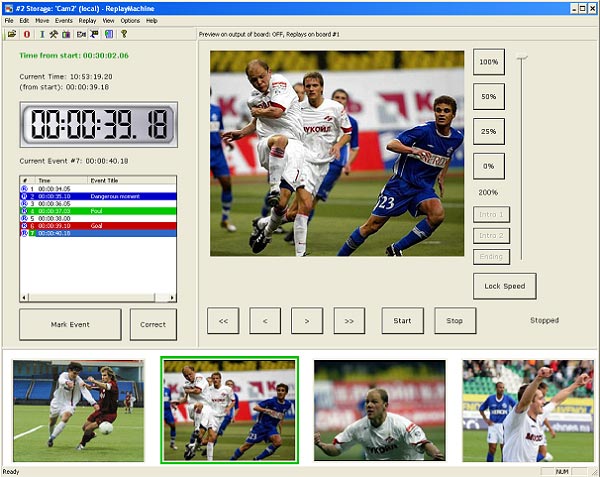
Successfully used since broadcasting Premier League football matches in 2005 and 2006
- Instant camera selection
- Monitoring of live input and/or recorded video in the preview windows
- Simultaneous playback and multichannel recording
- Preparing the next replay simultaneously with playing the current replay
- Controlling the system using various pointing devices: keyboard, mouse, external console
- Integration with other video equipment via GPI (start/stop, GPI-in/GPI-out)
- Consecutively playing several replays without a pause between them
- Insert cut-in clip (intro) before/after replay start/stop
- Overlaying a static or dynamic logotype to indicate the replay mode
- The ability to make a playlist for playing the game highlights or the whole game right after the game is over (or between the periods)
- Up to 10-channel models
- Variants with analog or SD-SDI/HD-SDI signal connection
- Compact, integrated turnkey system
 This product is delivered as a turnkey system in configuration by agreement with the customer. For more specific information, please contact Support. This product is delivered as a turnkey system in configuration by agreement with the customer. For more specific information, please contact Support.
This System Supports External Consoles
It is possible to handily control the system with an external console (purchased separately), which is an external block with keys, speed handle (T-Bar for slo-mo), and jog shuttle. The ReplayMachine Console program has the ability to configure the mode of control commands execution by pressing the external console keys:
- Marking an event (interesting moment) for further replaying
- A 0...9 seconds move back from the event
- A move by one of several frames forward-backward
- Fine motion (with a frame accuracy) using the jog shuttle
- Correction of event
- Switching between the marked events in the list
- Selecting the current camera
- Selecting one of the pre-defined speeds
- Smoothly controlling the speed using the T-Bar
- Preparing, starting, stopping a replay
The following console models are supported currently:
 JLCooper ES-SloMo.
Has a T-Bar for smoothly changing the playback speed, jog shuttle for fine positioning, and more than 40 keys. Each of the keys can be assigned to any of the main commands controlling the ReplayMachine program.
JLCooper ES-SloMo.
Has a T-Bar for smoothly changing the playback speed, jog shuttle for fine positioning, and more than 40 keys. Each of the keys can be assigned to any of the main commands controlling the ReplayMachine program. |
|
 DNF ST300. Has a T-Bar for smoothly changing the playback speed, jog shuttle for fine positioning, and more than 30 keys. Each of the keys can be assigned to any of the main commands controlling the ReplayMachine program.
DNF ST300. Has a T-Bar for smoothly changing the playback speed, jog shuttle for fine positioning, and more than 30 keys. Each of the keys can be assigned to any of the main commands controlling the ReplayMachine program.
|
 Shuttle Pro 2. Connected via USB (our system can support other USB consoles as well). Has a ring for smoothly changing the playback speed (can be used as a fast forward/rewind ring as well), jog shuttle for fine positioning, and 15 keys. Each of the keys can be assigned to any of the main commands controlling the ReplayMachine program. Shuttle Pro 2. Connected via USB (our system can support other USB consoles as well). Has a ring for smoothly changing the playback speed (can be used as a fast forward/rewind ring as well), jog shuttle for fine positioning, and 15 keys. Each of the keys can be assigned to any of the main commands controlling the ReplayMachine program.
|

 DPS Velocity Jog-4000/5000. Has a ring for smoothly changing the playback speed (can be used as a fast forward/rewind ring as well), jog shuttle for fine positioning, and more than 20 keys. Each of the keys can be assigned to any of the main commands controlling the ReplayMachine program.
DPS Velocity Jog-4000/5000. Has a ring for smoothly changing the playback speed (can be used as a fast forward/rewind ring as well), jog shuttle for fine positioning, and more than 20 keys. Each of the keys can be assigned to any of the main commands controlling the ReplayMachine program.
|
|
 JLCooper MCS-3. Is an enhanced analog of DPS Velocity Jog-4000, connected via USB.
JLCooper MCS-3. Is an enhanced analog of DPS Velocity Jog-4000, connected via USB.
 In the future, we plan to add support for other consoles. For more specific information, please contact Support. In the future, we plan to add support for other consoles. For more specific information, please contact Support.
|
Playlist
Create playlist from marked events in seconds. Broadcast and export game highlights in break between periods, after the match, or during a pause. To do so, use the Playlist Editor window of the ReplayMachine Console program.
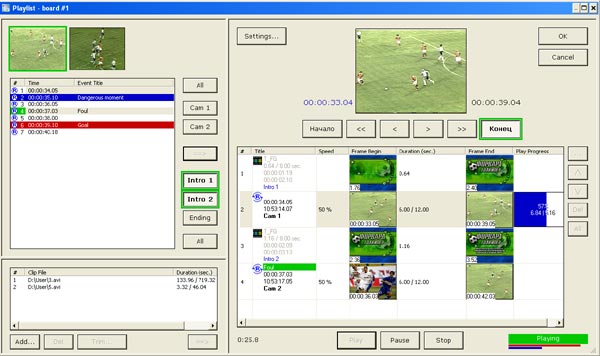
Features of the Playlist Editor:
- Forming playlist draft from selected events and cameras with a button click
- Quickly editing beginning/end of any clip in playlist using keyboard, mouse, or external console
- Changing playback speed of any clip or selected clips
- Automatically inserting cut-in clips (intros) between clips in playlist
- Inserting any clips from video files to playlist
- Moving, deleting a group of selected clips in the playlist
- Editing parameters of clips (name, type, playback speed, beginning/end time) or group of selected clips
- Handy adjustable user interface with abilities of changing sizes of different areas, controls (buttons), preview images
- Additional abilities for quick creation and editing of playlist: adding clips with the required sequence of cameras with one command, doubling clips in the playlist, etc.
- Playlist export into continuous video file and/or set of separate files.
The Software and Documentation
This product is delivered as a turnkey solution (a computer unit with the pre-installed and configured system). If necessary to update the software to a newer version, go to the "Download" Section.
The documenation is available in the "Documentation" Section.
|