|
Download
Software PreRelease 5.11.800 Version (QII, 2025)
Attention!
- This is the latest release of our software with support for running on any 32-bit operating systems
- This is the latest release of our software with support for operating systems Windows 7 SP1, Windows 8.1, Windows Server 2008 R2 SP1, Windows Server 2012 R2
- Future versions of the software will only work on 64-bit operating systems Windows 10, Windows 11, Windows Server 2016, Windows Server 2019, Windows Server 2022
Important!
- This version of the software requires that the .Net Framework version 4.6.1 is installed on the system. See more...
- One ForwardSoftware_Setup installer contains software for the following products: Forward T, Forward TS, Forward Goalkeeper, Forward Lite, Forward Office, Forward Referee, Forward Ingest.
- Software that works with FD322, FD422, FD722, FD842, FD788 board contains the drivers for listed boards.
- The software presented in this section can work with FD322, FD422, FD722, FD842, FD788 boards with any serial number. For some FD842 boards you may need to reflash it. Contact our technical support department for instructions.
- The installer will install the full set of SoftLab-NSK codecs.
What's new:
Forward products (5.11.0 release)
Plugins for Forward products (5.11.0 release)
Important!
If you do not know which of our products you have a license for, please contact our techsupport with your board number or HASP-key. How to find out your board's or HASP-key numbers you can see here.
Choose the software that you will be using and click the corresponding link to view the installation instructions.
- Forward T (TN, TT, TA, TA VGA, TA NDI, TM, TP) with SoftLab's boards
- Forward TS (broadcasting, transcoding)
- Pluginsfor Forward T and Forward TS products
- Forward Lite (broadcast preparation without a board)
- Forward Goalkeeper
- Forward Referee
- Forward Ingest
- SoftLab-NSK video codecs
- TSF, TS1, TS2 title script libraries
- Web2 title element
- Other (SDK, drivers for additional devices)
| Forward T (TN, TT, TA, TA NDI, TA VGA, TM, TP) - complete version for work with SoftLab's boards |
| First installation |

- Insert the boards into the computer.
- Apply the licenses (registry files) necessary to work with your boards and software. See more...
- Install the components of the .Net Framework version 4.6.1. See more...
- If working with a Windows Server type of operating system, additional adjustments need to be made. See more...
( 25K )
- Download, unzip and run the ForwardSoftware setup, follow its instructions. Choose the product in question when prompted.
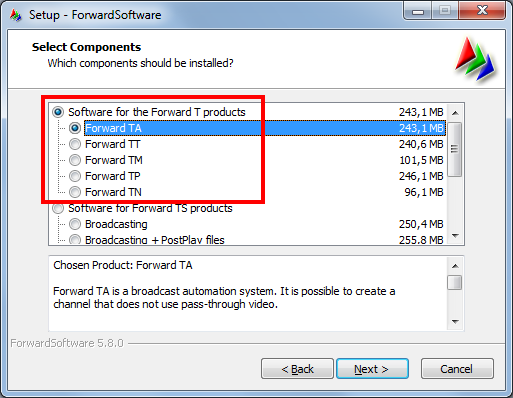
- Restart your computer.
|
| Software update |
Important! When reinstalling the software program settings and existing registrations will be saved
Important! It is not necessary to remove the installed version of the software before updating.
- Download, unzip and run the ForwardSoftware setup, follow its instructions.
- Restart the machine.
|
|
| Forward TS (broadcasting, transcoding) |
| First installation |

- Install the USB HASP-key drivers.
- Important: It is necessary for you to plugin the HASP-key into the computer's USB drive. The rest of the installation must be completed with an inserted HASP-key.
- If the product set includes input/output boards, they must be installed before you install the software.
- Apply the licenses (registry files) necessary to work with your boards and software. See more...
- If working with a Windows Server type of operating system, additional adjustments need to be made. See more...
- Install the components of the .Net Framework version 4.6.1. See more...
- Download, unzip and run the ForwardSoftware setup, follow its instructions. Choose the product in question when prompted.
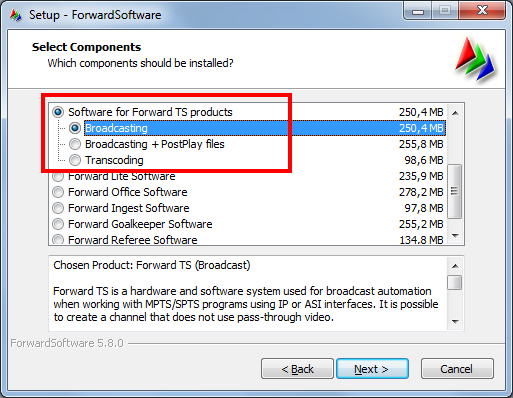
- Restart your computer.
|
| Software update |
Important! When reinstalling the software program settings and existing registrations will be saved
Important! It is not necessary to remove the installed version of the software before updating.
- Download, unzip and run the ForwardSoftware setup, follow its instructions.
- Restart the machine.
|
|
| Forward T and Forward TS plugins |
| First installation |
 Plugins are additional program options for Forward T and Forward TS products, purchased separately. Plugins are additional program options for Forward T and Forward TS products, purchased separately.
A temporary (up to 3 months) license for any plugin is freely available. To obtain one, please contact our techsupport with your board number or HASP-key. How to find out your board's or HASP-key numbers you can see here.
This installer contains the following plugins: AutoDetect, SLStreamCapture, SLNewsTitler, SLTelephone, SLNewsLine, RemoteOnAir, IPCamera, IPOut/ASIOut, IP2PostPlay, PostPlay Export, SLScreenCapture, Srt2Teletext, SLSocials, APTO stream processing (Linear Acoustic), SLSplicer, SLSportTitler, SLAdsRemover, NDIVideo.
Specifications of plugins are here.
- Install the most recent version of the ForwardSoftware, if not already installed.
- Apply the licenses (registry files) necessary to work with the selected plugins. See more...
- Download, unzip and run the ForwardPlugins setup, follow its instructions. Choose the product in question when prompted.
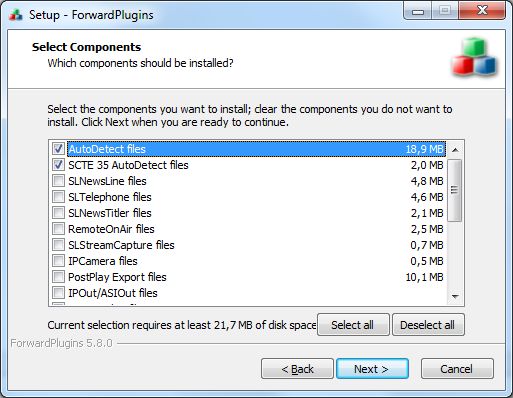 . .
- Restart your computer.
|
| Software update |
Important! When reinstalling the software program settings and existing registrations will be saved
Important! It is not necessary to remove the installed version of the software before updating.
- Download, unzip and run the ForwardPlugins setup, follow its instructions.
- Restart the machine.
|
|
| Forward Lite (broadcast preparation without a board) |
| Allows an unlimited amount of individual stations when working on preparing a broadcast. Does not include board drivers or any programs that require a board. The Forward Lite software is free. |
| First installation |

- If working with a Windows Server type of operating system, additional adjustments need to be made. See more...
- Install the components of the .Net Framework version 4.6.1. See more...
( 25K )
- Download, unzip and run the ForwardSoftware setup, follow its instructions. Choose the product in question when prompted.
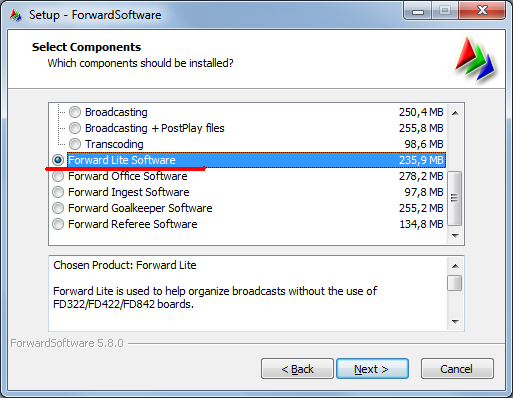
- Restart your computer.
The "board-less" mode is described in detail here (section "Viewing broadcast on a computer without a board. SLTitlePreview Program."). |
| Software update |
Important! When reinstalling the software program settings and existing registrations will be saved
Important! It is not necessary to remove the installed version of the software before updating.
- Download, unzip and run the ForwardSoftware setup, follow its instructions.
- Restart the machine.
|
|
| Forward Goalkeeper |
| First installation |

- Insert the boards into the computer.
- Apply the licenses (registry files) necessary to work with your boards and software. See more...
- If working with a Windows Server type of operating system, additional adjustments need to be made. See more...
- Install the components of the .Net Framework version 4.6.1. See more...
( 25K )
- Download, unzip and run the ForwardSoftware setup, follow its instructions. Choose the product in question when prompted.
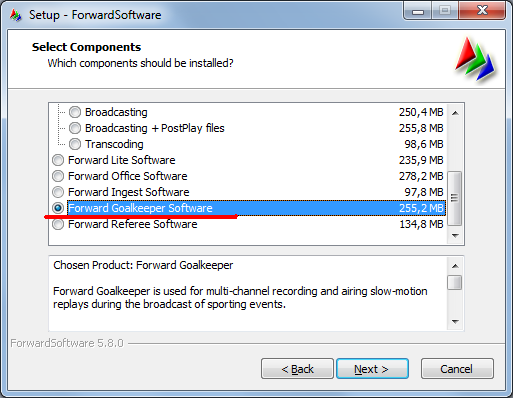
- Restart your computer.
|
| Software update |
Important! When reinstalling the software program settings and existing registrations will be saved
Important! It is not necessary to remove the installed version of the software before updating.
- Download, unzip and run the ForwardSoftware setup, follow its instructions.
- Restart the machine.
|
|
| Forward Referee |
| First installation |

- Insert the boards into the computer.
- Apply the licenses (registry files) necessary to work with your boards and software. See more...
- If working with a Windows Server type of operating system, additional adjustments need to be made. See more...
- Install the components of the .Net Framework version 4.6.1. See more...
( 25K )
- Download, unzip and run the ForwardSoftware setup, follow its instructions. Choose the product in question when prompted.

- Restart your computer.
|
| Software update |
Important! When reinstalling the software program settings and existing registrations will be saved
Important! It is not necessary to remove the installed version of the software before updating.
- Download, unzip and run the ForwardSoftware setup, follow its instructions.
- Restart the machine.
|
|
| Forward Ingest |
| First installation |

- Insert the boards into the computer.
- Apply the licenses (registry files) necessary to work with your boards and software. See more...
- If working with a Windows Server type of operating system, additional adjustments need to be made. See more...
- Install the components of the .Net Framework version 4.6.1. See more...
( 25K )
- Download, unzip and run the ForwardSoftware setup, follow its instructions. Choose the product in question when prompted.
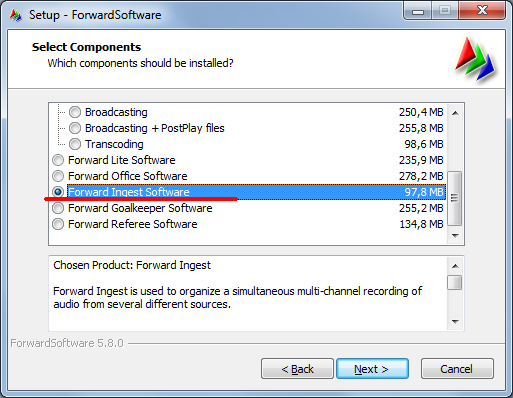
- Restart your computer.
|
| Software update |
Important! When reinstalling the software program settings and existing registrations will be saved
Important! It is not necessary to remove the installed version of the software before updating.
- Download, unzip and run the ForwardSoftware setup, follow its instructions.
- Restart the machine.
|
|
Others
| Resource for downloading |
Comments |
Download |
 Video codecs set Video codecs set |
Separate installer of all SoftLab-NSK video codecs VFW for 32-bit and 64-bit OS |

|
TSF,TS1, TS2 title script libraries |
Separate installer of TSF, TS1 and TS2 script template libraries (free and commercial) |

|
| SDK |
SDK set (from the developer) to design your own applications in one ZIP archive (documentation, included files, examples) |

|
| HASP-key drivers for Forward TS and Forward Office products |
Driver installer for HASP USB-key for Forward TS and Forward Office products.
Usage in command line:
"full path to driver installer" /i
Example:
"F:\HASP\haspdinst.exe" /i |

|
| Web2 title element |
Installer for a Web2 title element designed to display web pages or html files |

|
|
|